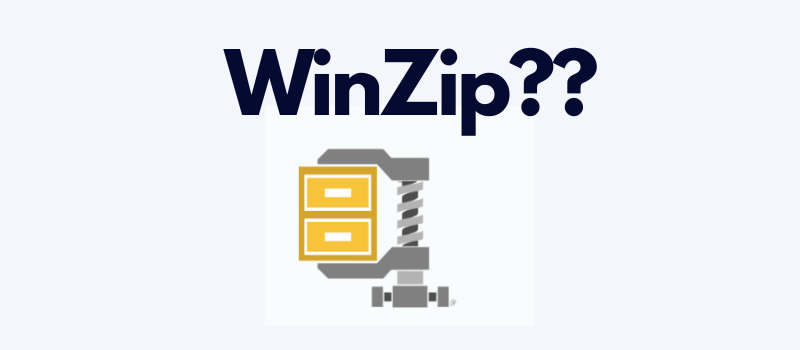WinZip is a popular program that has been used for many years to open and extract zip files. However, in recent years, there have been a number of other programs that have emerged that offer similar functionality. So, do you really need WinZip?
In this blog post, we will take a look at the pros and cons of WinZip and some of the alternatives that are available. We will also provide some tips on how to open and extract zip files without WinZip.
What is WinZip?
WinZip is a file archiver and compression software for Microsoft Windows, macOS, iOS, and Android. It was first released in 1991 and is one of the most popular file compression programs in the world. WinZip can be used to compress files to reduce their size, making them easier to store, share, and transport. It can also be used to encrypt files to protect their contents from unauthorized access.
WinZip has a number of features that make it a powerful and versatile file compression tool. These features include:
- Support for a wide range of file formats, including ZIP, RAR, 7Z, and CAB
- Powerful compression algorithms that can significantly reduce the size of files
- Encryption options to protect file contents from unauthorized access
- Integration with Windows Explorer for easy file compression and extraction
- A user-friendly interface that makes it easy to use WinZip even for beginners
WinZip is a valuable tool for anyone who needs to compress files. It is easy to use, powerful, and versatile, making it a great choice for both personal and business use.
Do you need WinZip?
Whether or not you need WinZip depends on your needs. If you frequently need to compress files, then WinZip is a great option. It is easy to use, powerful, and versatile, making it a great choice for both personal and business use.
However, if you only need to compress files occasionally, then you may not need to purchase WinZip. There are a number of free file compression programs available, such as 7-Zip and PeaZip.
Pros and cons of WinZip
Pros:
- WinZip is a well-established and reliable program.
- It is easy to use and has a user-friendly interface.
- It supports a wide range of file formats, including zip, rar, and 7z.
- It offers a number of features that other programs do not, such as the ability to encrypt files and create self-extracting archives.
Cons:
- WinZip is not free. There is a free trial available, but after that you will need to purchase a license.
- WinZip can be slow, especially when compressing large files.
- There are a number of other free and open-source programs that offer similar functionality to WinZip.
How to open and extract zip files without WinZip
If you do not want to use WinZip, there are a number of ways to open and extract zip files without it.
- On Windows, you can use the built-in
ZipandExtractcommands. To do this, open a command prompt and navigate to the folder that contains the zip file. Then, typezipfollowed by the name of the zip file. To extract the files from the zip file, typeextractfollowed by the name of the zip file. - On macOS, you can use the built-in Archive Utility. To do this, open Finder and double-click on the zip file. The Archive Utility will open and display the contents of the zip file. To extract the files from the zip file, click on the “Extract” button.
- There are also a number of free and open-source file archivers that you can use to open and extract zip files. Some of the most popular alternatives are 7-Zip, PeaZip, and Unarchiver.
Alternatives to WinZip
There are a number of alternatives to WinZip, including:
- 7-Zip: A free and open-source file compression program that is available for Windows, macOS, Linux, and FreeBSD.
- PeaZip: A free and open-source file compression program that is available for Windows, macOS, Linux, and Android.
- WinRAR: A commercial file compression program that is available for Windows and macOS.
Conclusion
Do you need WinZip? The answer is no. There are a number of free and open-source programs that offer similar functionality to WinZip. If you are looking for a reliable and easy-to-use file archiver, then you should consider using one of these alternatives. However, WinZip is a powerful and versatile file compression tool that is easy to use. If you frequently need to compress files, then WinZip is a great option.